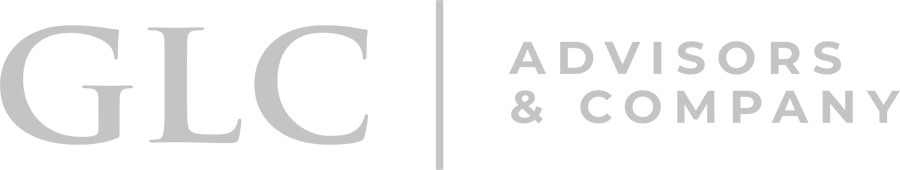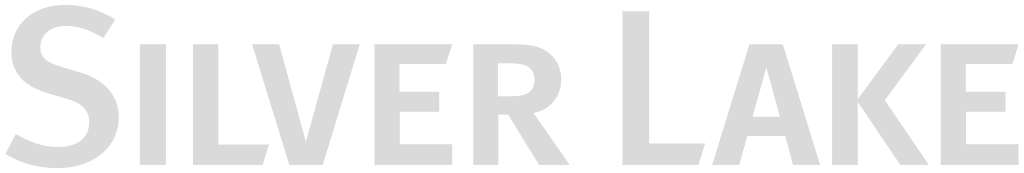Built for the Desk and for the Enterprise
Macabacus is the #1 productivity and brand compliance suite designed for investment banks, private equity, venture capital, FP&A, and consulting firms — transforming how teams build & audit models, create polished decks & documents, and manage digital assets.
80k+
Finance Professionals
3k+
Enterprise Organizations
4.7
Out of 5 stars on G2