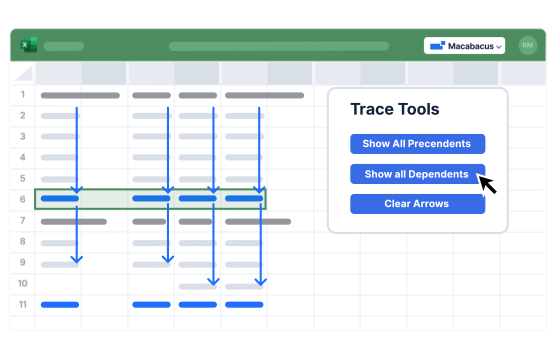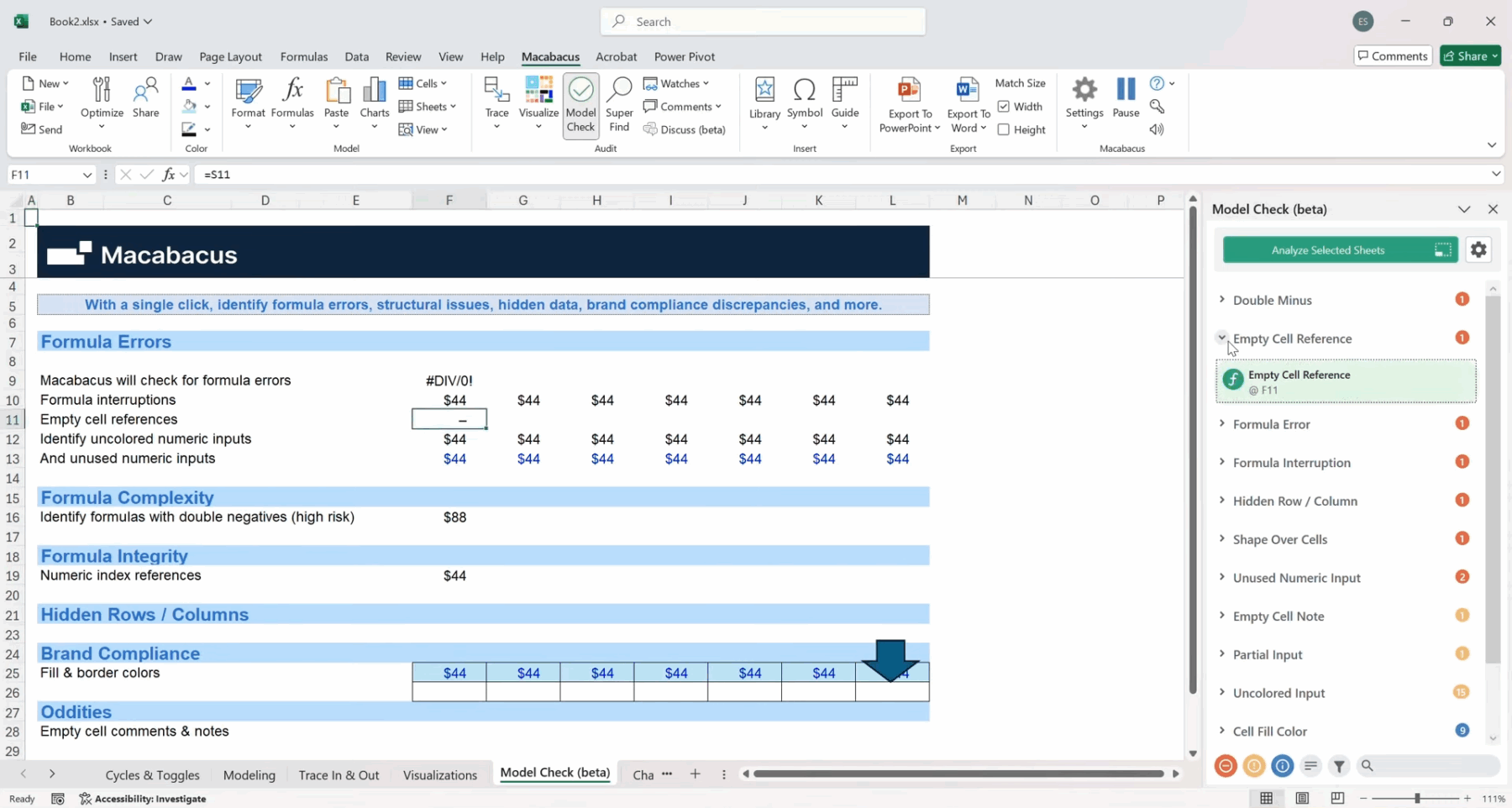- Build forecasts, budgets, and variance analyses faster and error-free
- Deliver polished board decks, management packs, and KPI reports
- Automate reporting cycles, build advanced charts, and reliably link Excel to PowerPoint





How FP&A Teams Use Macabacus
Develop Precise Models
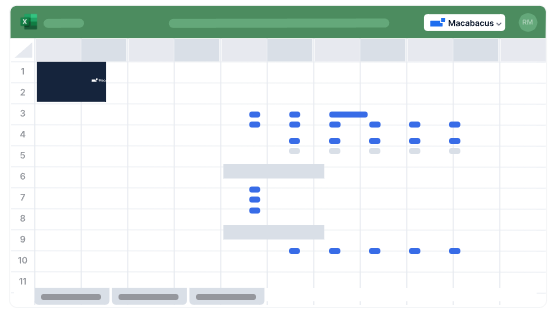
Build Board-Ready Decks
Accelerate Reporting
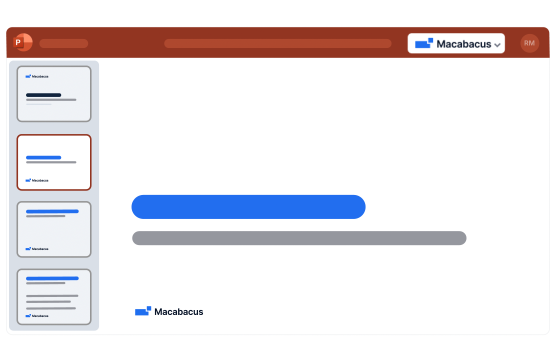
Standardize KPI Reporting
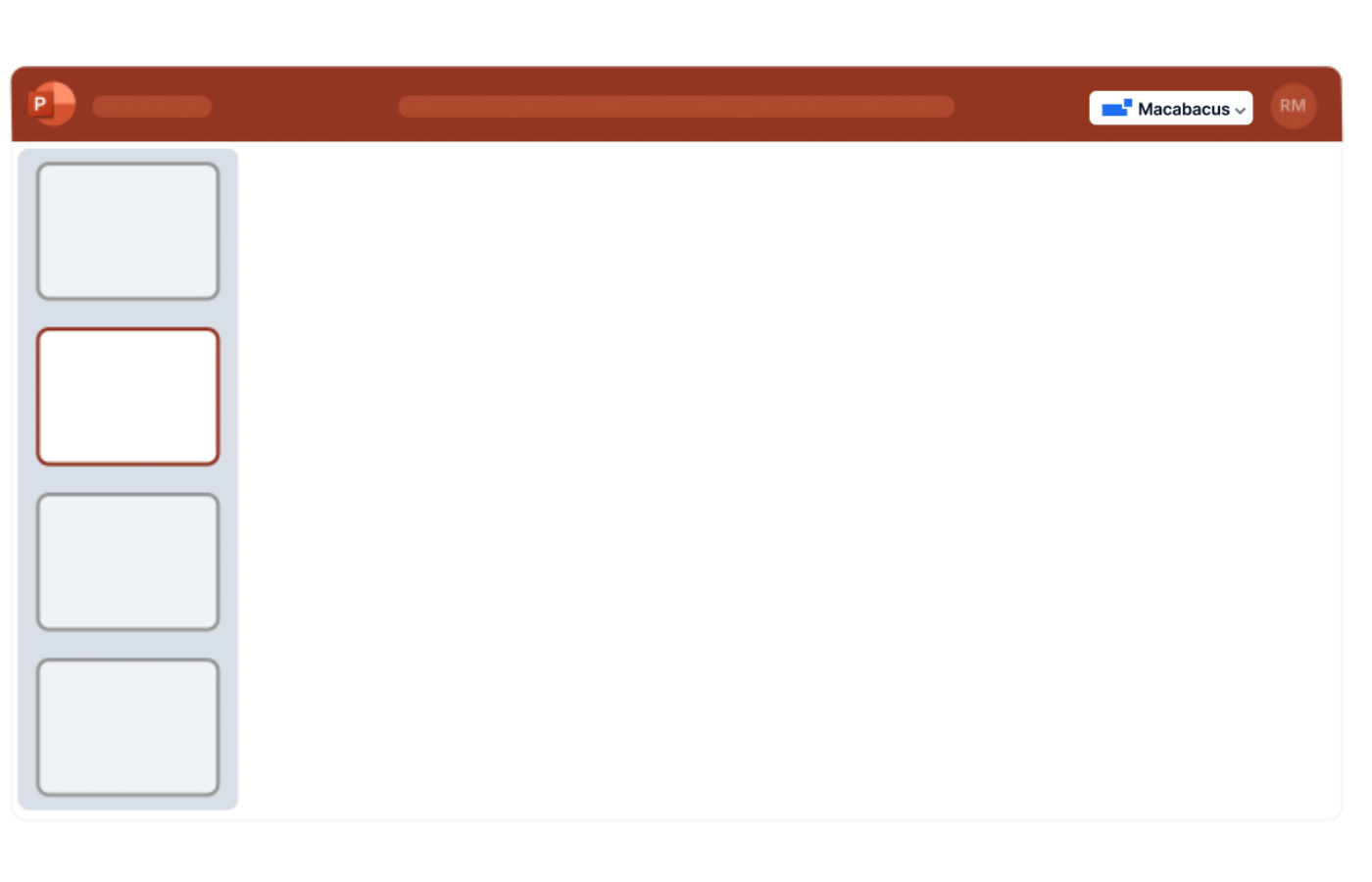
Create Complex Charts
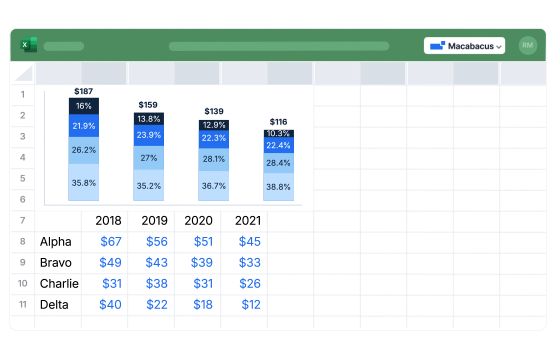
Top Features Used By FP&A Teams
Link Excel to PowerPoint
Live-link KPIs, bridges, and charts into exec and board decks and refresh in one click.
Model Check
Catch hardcodes, broken links, and circular references before CFO and controller review.
Presentation Templates
Apply on-brand templates, styles, pagination, and layout fixes automatically so reporting decks stay clean.
Tracing Tools
Trace precedents and dependents with advanced tracing tools. Instantly follow formula inputs, uncover formula dependencies, and Auto-trace entire logic chains with one click.
Deck Check
Audit board and management decks automatically. Catch formatting errors, inconsistencies, and off-brand elements before CFO or board review.
Frequently Asked Questions
We’re happy to answer any questions you have about Macabacus! Feel free to check out the help center, or email [email protected].
How does Macabacus improve financial reporting workflows?
Macabacus automates routine tasks in Excel and PowerPoint, reducing time spent on formatting and error-checking so you can deliver reports faster.
Can it help with board and exec presentations?
Absolutely. You can update linked data in real time, apply brand styles automatically, and use shared libraries to build clean, consistent decks.
Is it useful across finance teams?
Yes—Macabacus is used by analysts, managers, and CFOs to standardize deliverables, streamline collaboration, and reduce time spent on low-value work.
What makes Macabacus a smart choice for FP&A?
It helps lean teams do more with less—fewer errors, faster turnarounds, and higher-quality outputs with every close, forecast, and board cycle.