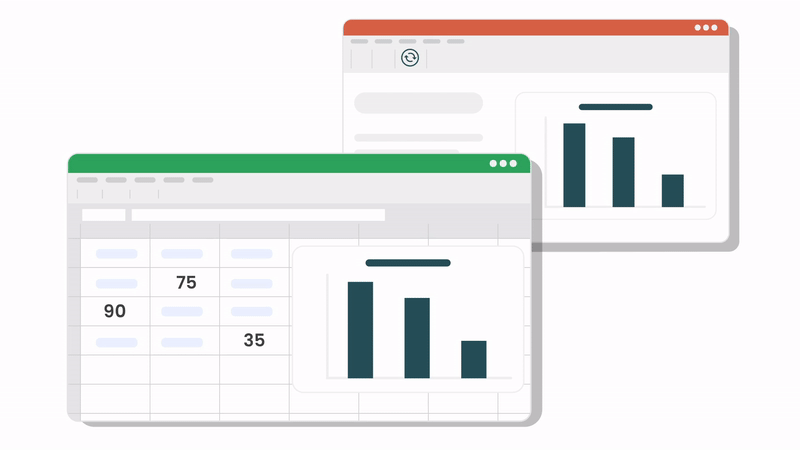Financial Modeling Power Tools Frequently Asked Questions
Can Macabacus be customized for unique business requirements?
Macabacus allows customization of templates, shortcuts, and settings to align with your organization’s workflows and preferences.
What system requirements are needed to run Macabacus?
Macabacus runs on Windows operating systems and integrates seamlessly with Microsoft Office. Detailed requirements can be found in the user documentation.
Does Macabacus support collaborative financial modeling?
Macabacus allows teams to work more efficiently by centralizing templates and resources, ensuring consistency across collaborative projects.
Does Macabacus support error-checking in financial models?
Macabacus includes advanced formula auditing tools that help identify and correct errors in financial models to ensure accuracy.
How does Macabacus ensure consistency across team projects?
Macabacus centralizes templates, branding elements, and settings, ensuring all team members adhere to the same standards for presentations and models.