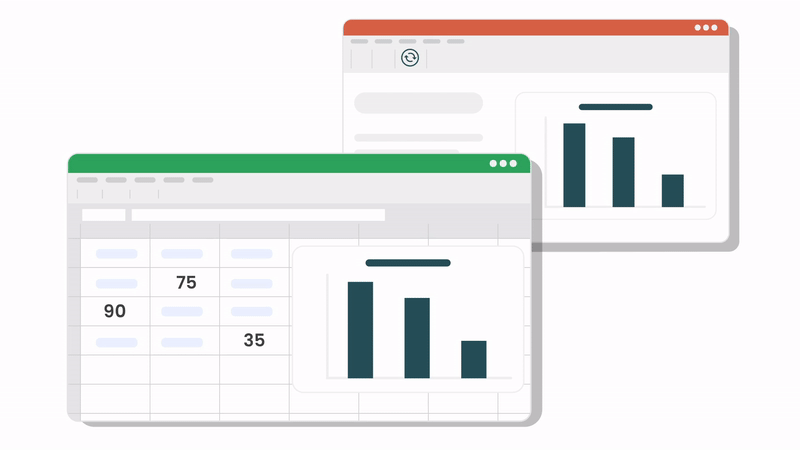Benefits of File Optimization
Macabacus’ File Optimization tools provide a streamlined solution for improving Excel workbook performance and stability. By eliminating excess range names, unused styles, and redundant data, users can significantly reduce file sizes, enabling faster load times and smoother navigation—essential for managing complex financial models and large datasets. The “Prepare to Share” feature ensures workbooks are clean and professional when shared externally, replacing formulas with values, removing comments, and protecting sensitive information. This level of optimization not only enhances efficiency but also reduces the risk of errors, enabling seamless collaboration across teams and clients.
Industries That Benefit from File Optimization
Macabacus’ File Optimization tools are tailored for professionals in industries where Excel is mission-critical. In investment banking and private equity, optimized workbooks allow analysts to manage intricate financial models without slowdowns or crashes. Accounting and audit professionals benefit from clean, efficient files when handling financial statements or regulatory reports. For consulting firms, file optimization ensures clear, concise workbooks ready for client presentation. Corporate finance teams across industries such as real estate, healthcare, and manufacturing rely on Macabacus to declutter large data models, ensuring accuracy and performance for budgeting, forecasting, and analysis. By reducing file bloat and streamlining data, Macabacus empowers professionals to work faster, share with confidence, and deliver polished results.
File Optimization Frequently Asked Questions
What is file optimization?
File optimization is the process of enhancing the efficiency, performance, and stability of your Excel workbooks by reducing file size and removing unnecessary elements. Macabacus’ File Optimization tools help eliminate excess range names, unused styles, and redundant data that bloat files, ensuring faster load times and smoother navigation. This process improves workbook stability, reduces the risk of crashes, and enhances accessibility, especially when working with large or complex models. By cleaning up files and preparing them for sharing—such as replacing formulas with values and removing comments—file optimization saves time, improves collaboration, and ensures professional, error-free deliverables.
How does Macabacus’ File Optimization improve Excel workbook performance?
Macabacus’ File Optimization streamlines workbooks by removing excess range names, unused styles, and redundant data that contribute to file bloat. This results in smaller, faster-loading files with improved stability, ensuring seamless navigation and reduced risk of crashes when working with complex models.
How to optimize an Excel File?
To optimize an Excel file, Macabacus provides powerful File Optimization tools that streamline and clean up your workbooks for better performance and stability. Start by eliminating unnecessary elements that cause file bloat, such as excess range names, unused styles, and redundant formatting. Macabacus automates this process, helping you reduce file size significantly and improve workbook load and save times.
For preparing files to share externally, use the “Prepare to Share” feature. This tool replaces formulas with values to minimize file complexity, removes comments or hidden notes that might contain sensitive information, and adjusts fonts or styles to ensure clarity and professionalism. By decluttering your workbook and protecting sensitive data, Macabacus ensures optimized, error-free files that are ready for efficient collaboration and external distribution. These steps not only enhance Excel’s performance but also reduce the risk of crashes, particularly in large financial models or data-heavy spreadsheets.