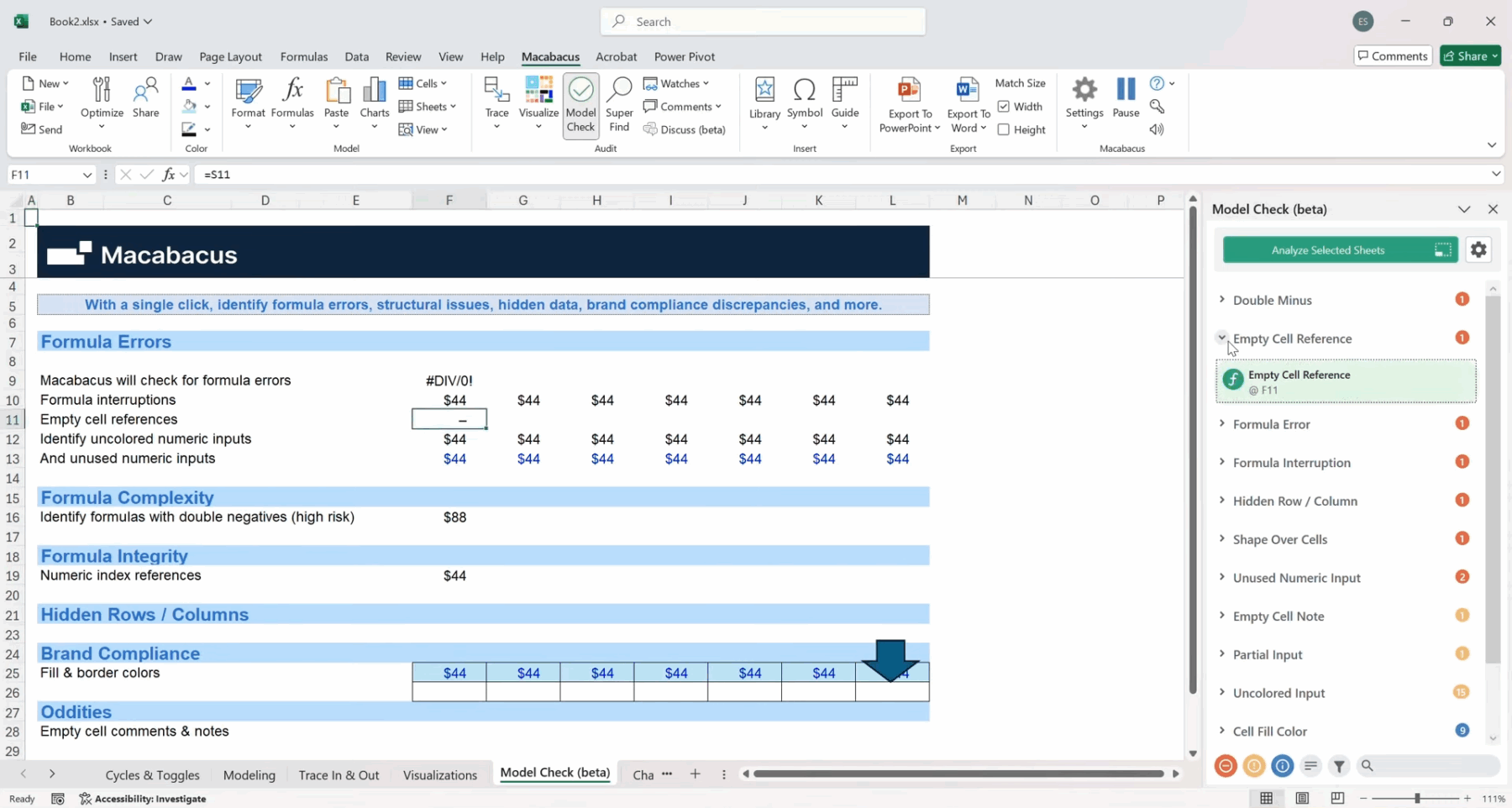- Error-free pitchbooks, CIMs, and financial models
- Enforce brand and compliance standards in PowerPoint, Excel, and Word
- Faster workflows that produce polished drafts under pressure



How Investment Banking Teams Use Macabacus
Build Error-Free Models
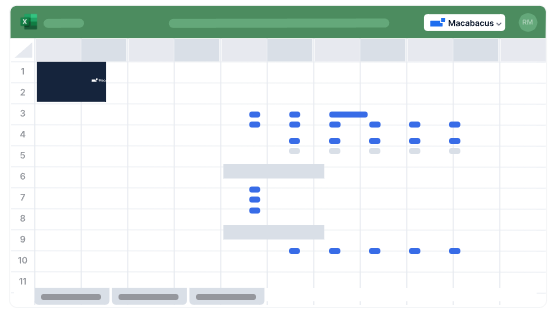
Create Perfect Pitchbooks
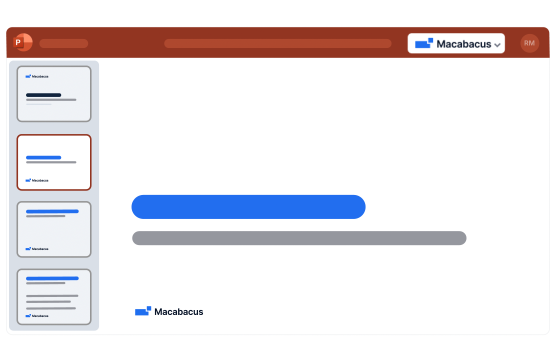
Enforce Brand Compliance
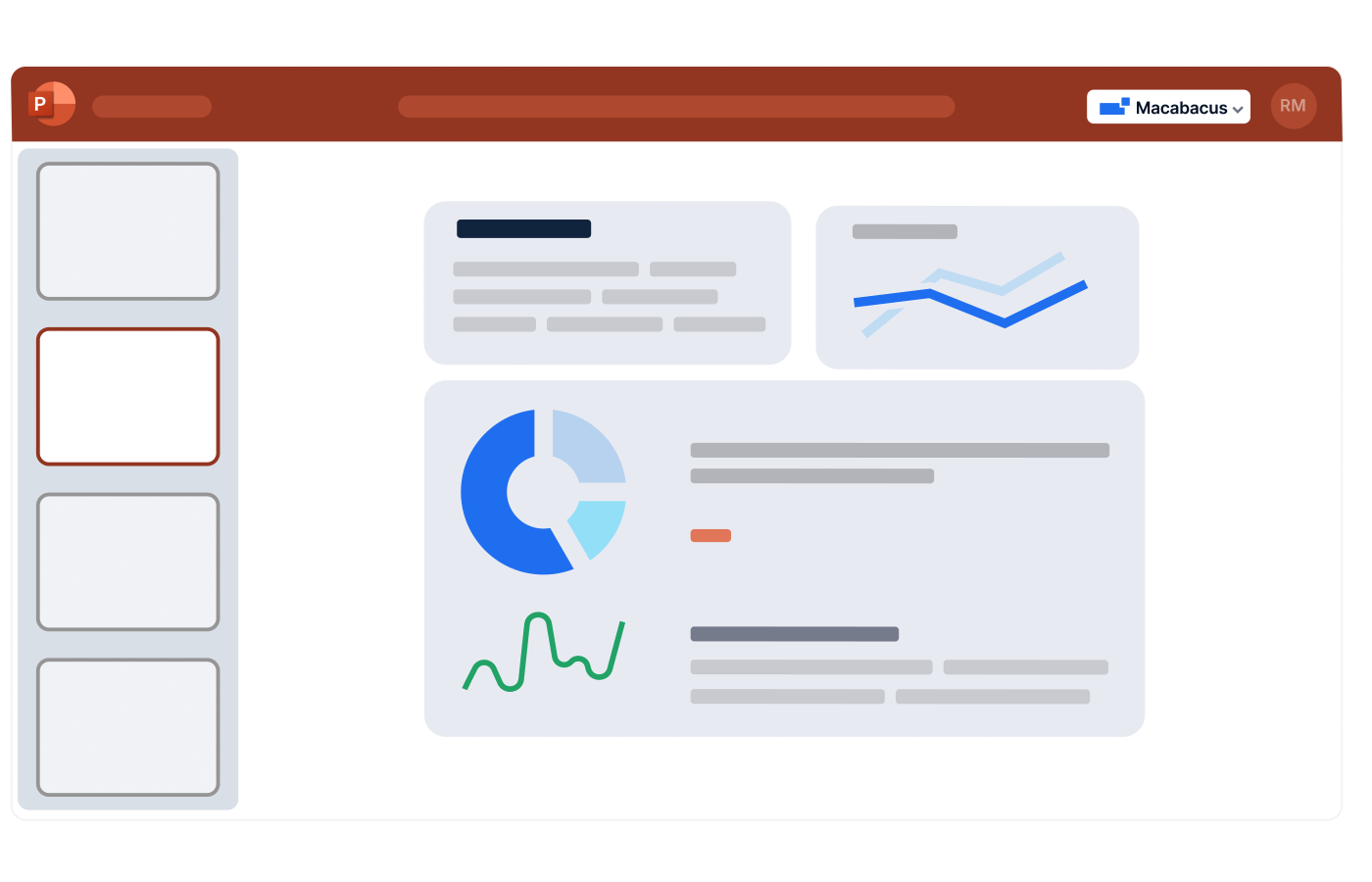
Prepare CIMs
Share Digital Assets
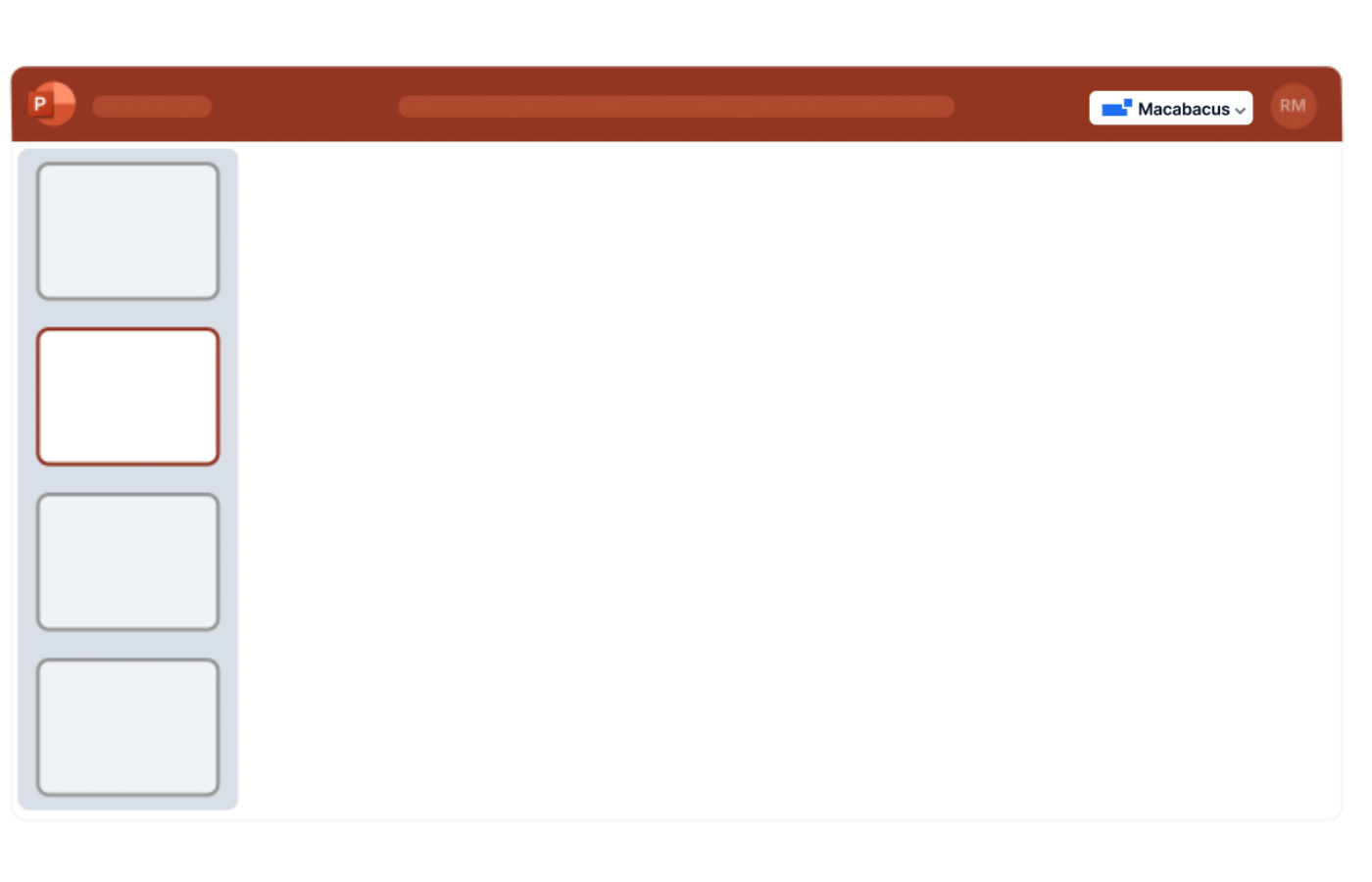
Webinar: The AI Edge in Investment Banking
Presented By LSEG & Macabacus: Watch this on-demand webinar from October 2025 featuring experts from LSEG and Macabacus, and gain practical insights about AI’s influence on the future of banking.
Top Features Used By Investment Banking Teams
Link Excel to PowerPoint
Seamlessly sync Excel data to PowerPoint and Word—no more broken links or manual updates
Model Check
Run 50+ checks to pinpoint formula risks, hidden errors, and inconsistencies in your models
Deck Check
Polish your PowerPoint slides in seconds with automated checks for errors, typos, and inconsistencies
Corporate Dictionary
Ensure brand consistency with standardized spelling, formatting, punctuation, and terminology across presentations and AI-generated content
Tombstones
Create, manage, and format deal tombstones in PowerPoint with ease and insert logos directly into PowerPoint, from a database of 22M+ global brands
Frequently Asked Questions
We’re happy to answer any questions you have about Macabacus! Feel free to check out the help center, or email [email protected].
How does Macabacus speed up financial modeling for bankers?
Macabacus includes templates, formula tools, and audit checks that automate complex Excel workflows—perfect for high-volume, high-precision modeling.
Can it really help with pitchbook creation?
Yes. Macabacus automates formatting, links live data between Excel and PowerPoint, and keeps every slide aligned with brand standards.
How does it support internal review and compliance?
With built-in error-checking and consistency tools, Macabacus reduces revision cycles and helps materials clear compliance reviews faster.
What makes Macabacus different from other add-ins?
It’s built by bankers, for bankers. Everything is designed to match the way investment banks actually work—fast, detailed, and under pressure.