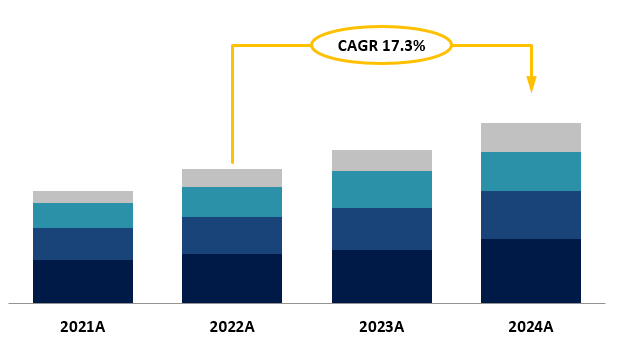
Growth Arrows are an essential visualization tool for finance and banking professionals because they provide a clear, visual representation of trends and changes over time. By helping simplify complex data and enhancing visual clarity, Growth Arrows are a great way to represent data points such as Compound Annual Growth Rate (CAGR), year-over-year growth, quarterly or monthly terms, and much more.
In the latest version* of Macabacus, we’ve made further improvements to the Growth Arrow functionality, making it easier and more flexible to use than ever before.
*Requires Macabacus version 9.7.2 or newer – Download today to stay up to date!