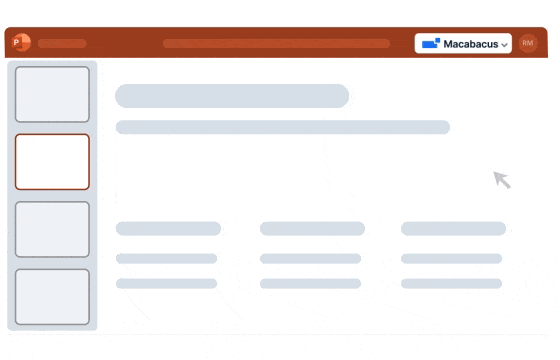What Is Logo Library?
Logo Library is a Macabacus feature that lets you search and insert logos from a Brandfetch logo database of over 22M+ global brands—all without leaving PowerPoint. With just a few clicks, you can drop in accurate, high-resolution logos that scale perfectly and maintain brand integrity across every slide.
Available exclusively to users on an Enterprise plan, here’s what you can do with Logo Library:
🔍 Access 22M+ logos from Brandfetch’s up-to-date global brand database
🧩 Insert one or more logos directly into PowerPoint
📐 Align and organize logos easily using Macabacus’ Arrange Shapes tool
Eliminate the need for manual logo sourcing
Manual logo sourcing, and maintaining a logo repository can be tedious and error-prone. Whether it’s digging through outdated folders, asking marketing or creative teams for the latest asset, or pulling low-res images from Google, the process slows you down and risks brand inconsistencies.
Logo Library offers direct access to up-to-date logos from the Brandfetch database, allowing you to insert the right logo(s) directly into your PowerPoint slides. No more switching tabs, downloading files, or resizing images manually. Simply connect your new or existing Brandfetch account to start using Logo Library.
Built for Investment Banks, Private Equity and Consulting firms
Logo Library is purpose-built for the fast-paced, high-volume workflows of Investment Bank, Private Equity, and Consulting teams.
Whether you’re building pitch books, tombstones, or any reports or slides that require company logos, Logo Library streamlines your workflow so your team can focus on what matters: insights, strategy, and execution.
With Logo Library, you can
- Save Hours Each Week: Insert logos in seconds—right inside PowerPoint.
- Maintain Brand Accuracy Automatically: Always use the most current version of a company’s logo, including after mergers, IPOs, or rebrands.
- Deliver Enterprise-Grade Results: High-resolution logos ensure that your client-facing materials are polished.