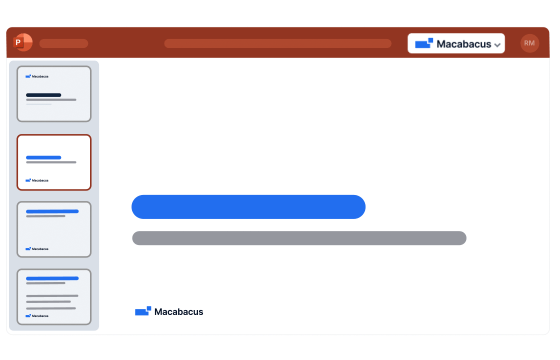Why Native PowerPoint Falls Short
PowerPoint can do a lot, but it’s also generic. Its features aren’t designed for the pace, o that high-stakes financial workflows demand. Chances are good that you can empathize with most of the following:
- Manual data updates – Copying charts and tables from Excel into PowerPoint is time-consuming and error-prone. Native linking is limited and often unreliable
- Formatting overhead – Aligning bullets, fixing margins, spacing text, or adjusting tombstones takes a lot of time and often leads to issues
- Proofing bottlenecks – Reviewing slides by hand to catch mistakes is slow, and errors still slip through
The result? Decks that lack the polish, accuracy, and client-ready professionalism your clients expect. It also means late nights, weekends, and holidays spent on last-minute fixes.
How Macabacus Closes the Gap
Built by a former investment banker, Macabacus was built to eliminate repetition, reduce wasted time, enforce brand compliance, and proofread your slides.
Here’s how Macabacus supercharges PowerPoint workflows:
1. Link Excel → PowerPoint & Word
In a perfect world, you’d never need to update a presentation. However, data isn’t static. Models update, branding needs adjustments, KPIs shift, and projections change. With Macabacus, you canlink Excel data directly and reliably into PowerPoint and Word:
- Reliable linking – When the Excel model updates, update your slides with a click of a button
- Error-proof – Macabacus verifies that all links are intact and updated before delivery
- Scalable – Works across entire decks, not just one or two charts
2. Deck Check: Proofing Built for Finance
Proofing is one of the most important steps in updating any presentation, but it’s also one of the most time-consuming and the likeliest part of the process for human error to creep in.
Macabacus’ intelligent Deck Check feature scans slides for 100+ error types in a single click:
- Flags broken links, chart labels, and missing disclosures
- Reduces manual review time across complex decks
- Raises client-facing material quality and consistency
Once an error has been identified by Deck Check, users can fix the error in the click of a button, and even take bulk actions to error-proof their deck faster.
3. Presentation Templates: Brand Compliance at Scale
Clients expect every presentation from your firm to be flawless and consistent in look and feel (no matter who builds it). Yet in native PowerPoint, achieving that depends on how disciplined each analyst is about things like margins and fonts.
With Macabacus’ presentation templates, teams can ensure that their decks are standardized, firm-approved and on-brand:
- Dynamic agendas keep slide numbering accurate
- Pre-populated slides make sure disclaimers and boilerplate content are always included
- Automated formatting enforces brand standards with a click
4. Tombstones: Streamlined Deal Credentials
Tombstones play a critical role in your presentations, but without automation, they’re tedious to create, manage, and difficult to maintain. In fact, we still find that several analysts hold on to old decks to copy and paste tombstones, layouts, bios, and more.
Macabacus’s tombstone management tools can:
- Store and organize deal credentials in a central library
- Easily find the right tombstone with advanced filtering by deal type, deal size, industry, and more
- Automatically format tombstones so that they line up with brand standards
- Insert them into slides in seconds, no manual layout required
Real-World Impact: Speed + Accuracy
It’s one thing to talk about features; it’s another to see the difference in real workflows:
- Pitchbook assembly – Instead of spending hours formatting slides and chasing numbers, analysts can assemble decks from pre-approved templates and live-linked data
- Quarterly updates – Update slides reliably, and in a single click, when models refresh
- Client-ready polish – Deck Check makes sure that disclosures are in place, charts are accurate, layouts are correct, and formatting is uniform throughout before a client ever sees the deck
Why Banking & Finance Teams Choose Macabacus
There’s no shortage of PowerPoint add-ins that promise better productivity. What makes Macabacus different is the focus on the unique needs of banking and finance:
- Purpose-built – Designed for investment banking, finance, and consulting workflows
- Comprehensive – Covers linking, proofing, formatting, tombstones, and more on one platform
- Embedded – Works directly inside PowerPoint, Excel, and Word, without the need to switch platforms or deal with clunky integrations
- Trusted – Used by 80,000+ professionals and 3,000+ firms worldwide to deliver high-stakes client materials