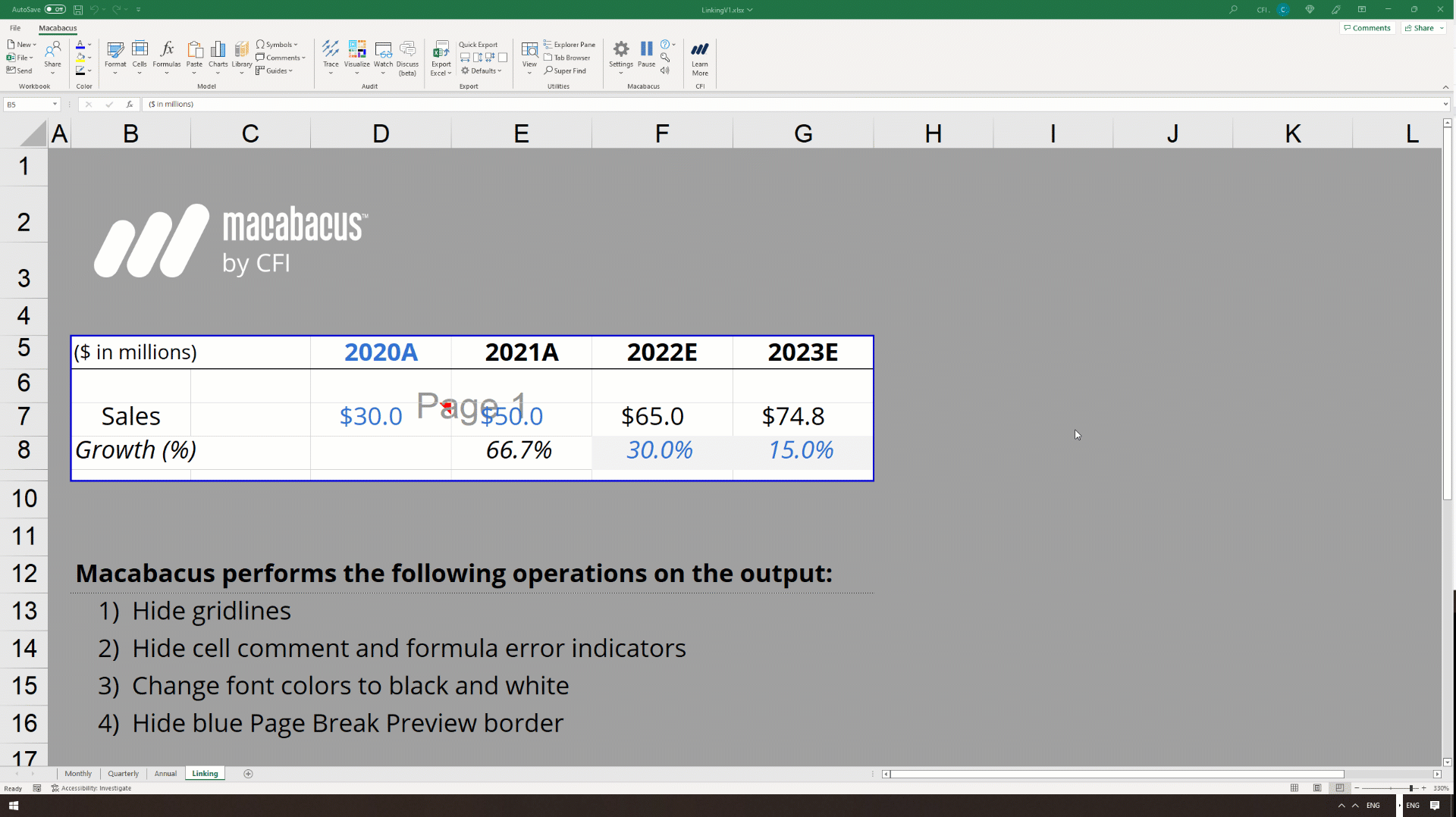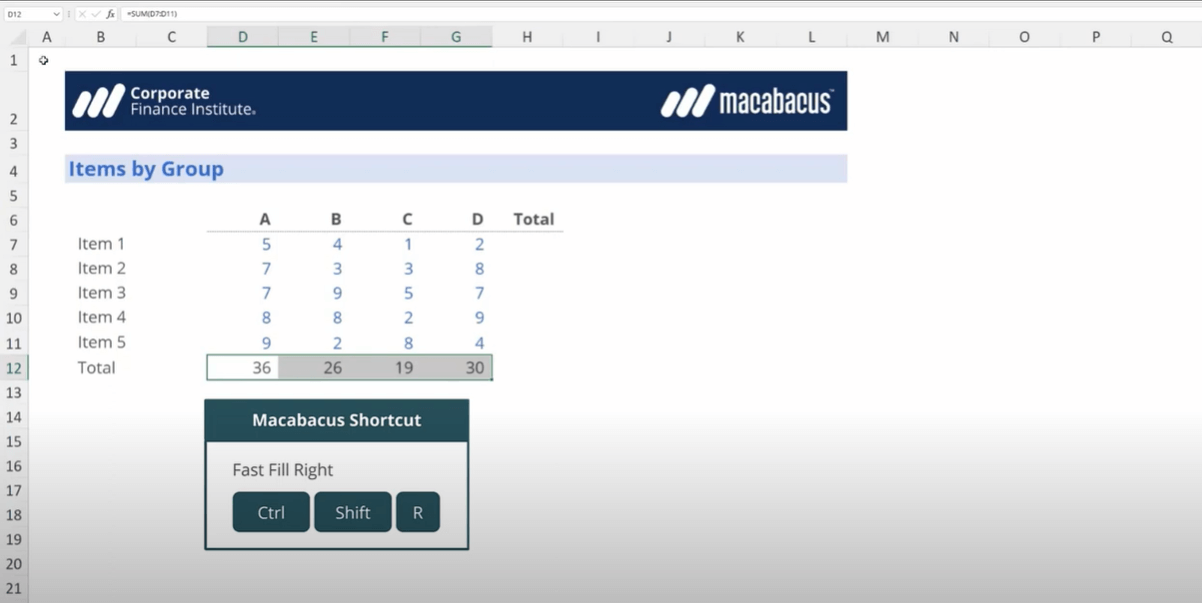 Wondering where to begin your Macabacus journey?
Macabacus has a ton of features across Excel, PowerPoint, and Word. Let’s take a look at a handful of tools that are a great starting point, and will bring your team immediate productivity gains from day one.
Wondering where to begin your Macabacus journey?
Macabacus has a ton of features across Excel, PowerPoint, and Word. Let’s take a look at a handful of tools that are a great starting point, and will bring your team immediate productivity gains from day one.
Key Highlights
- A handful of tools that are a great starting point for end-users
- Productivity - Fast Fill Right
- Formula Auditing - Pro Precedents
- Visualizations - Formula Flow
- Presentations - Proofing Tool
- Link Excel to PowerPoint and Word
Fast Fill Right (Excel)
In finance, we’re filling to the right all the time. Filling to the right natively requires the user to first make a selection, and then key in their fill right shortcut. With Fast Fill, you need not select the range you wish to fill; Macabacus will automatically determine how far right/down to fill based on the presence of data surrounding the active cell. Just key in our Fast Fill shortcuts and have Macabacus intelligently fill your data. You’re already a more efficient financial modeler with this tool alone.Pro Precedents (Excel)
Let’s talk about auditing workbooks. We’ve all used Excel’s native tracing tools and have experienced their limitations. With Macabacus, Pro Precedents allows you to effortlessly navigate an audited formula's inputs. Just use the arrow keys on your keyboard to drill down into the cells precedents to see what’s really driving a formula, whether it is outside of the visible range on the same worksheet, on another worksheet, or even in another workbook.Formula Flow (Excel)
The native methods of checking models for linking errors (i.e., pressing F2 + ESC) are tedious and leave you exposed to embarrassing mistakes. Formula Flow helps you visualize the formula structure of your spreadsheets using patterns to quickly highlight errors and other inconsistencies. As you change the contents of cells visualized using Formula Flow, the visualization updates automatically.Proofing Tool (PowerPoint)
As professionals, we all pride ourselves on our attention to detail and ability to produce flawless PowerPoint presentations. However, issues and inconsistencies can often slip through the cracks without some computer assistance. Our proofing tool performs over 200 different checks on your slides, using dozens of customizable rules. Macabacus inspects slides for issues such as inconsistent bullet punctuation, orphaned footnotes, image distortion, out-of-date legal notices, and missing chart legend entries. Macabacus even proposes fixes to expedite the correction of mistakes. Our Reformat View is also one of my favorite Macabacus tools. Think of it like a find/replace but for key formatting (i.e., text colors) on a presentation.Link Excel to PowerPoint and Word
Professionals spend eons copying and pasting from Excel spreadsheets to PowerPoint presentations and Word documents. One of Macabacus' most popular features is the ability to link PowerPoint and Word to cell ranges and charts in Excel. If something in your spreadsheet changes, you can update your presentation or document with a click of a button. This tool will free up your time to focus on the actual analysis.