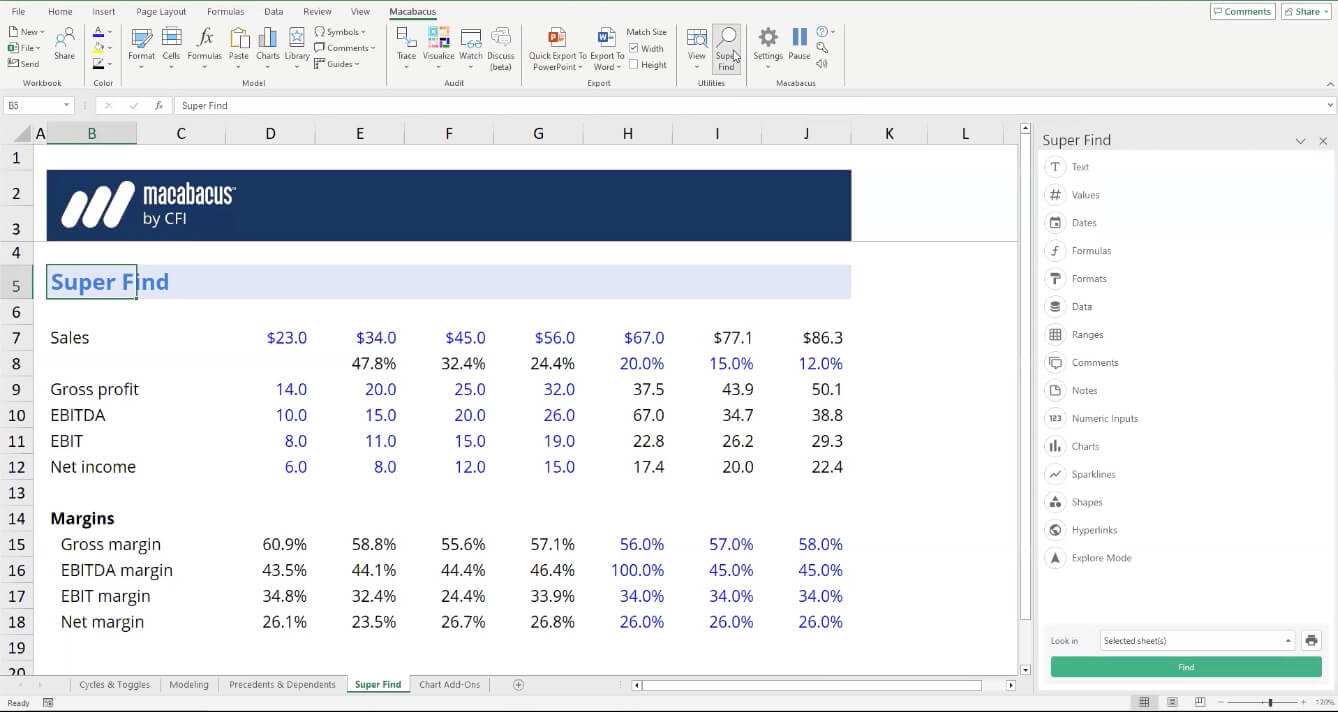We are excited to announce a significant update to the Macabacus Super Find tool*! Super Find is a powerful replacement for Excel’s native Find tool, allowing you to find almost anything in your workbooks – not just text or specific formats.
The new updates to the Super Find tool further elevate Excel’s native Find functionality, offering unprecedented flexibility and precision in your searches. Whether you’re locating specific formulas, data types, or formats, Super Find is designed to make your search experience more efficient and effective.
In this post, we dive into the new capabilities and detail ways in which Super Find gives you a significant advantage over the native Find tool.
*Requires Macabacus version 9.6.5 or newer – Download the latest version to stay up to date!