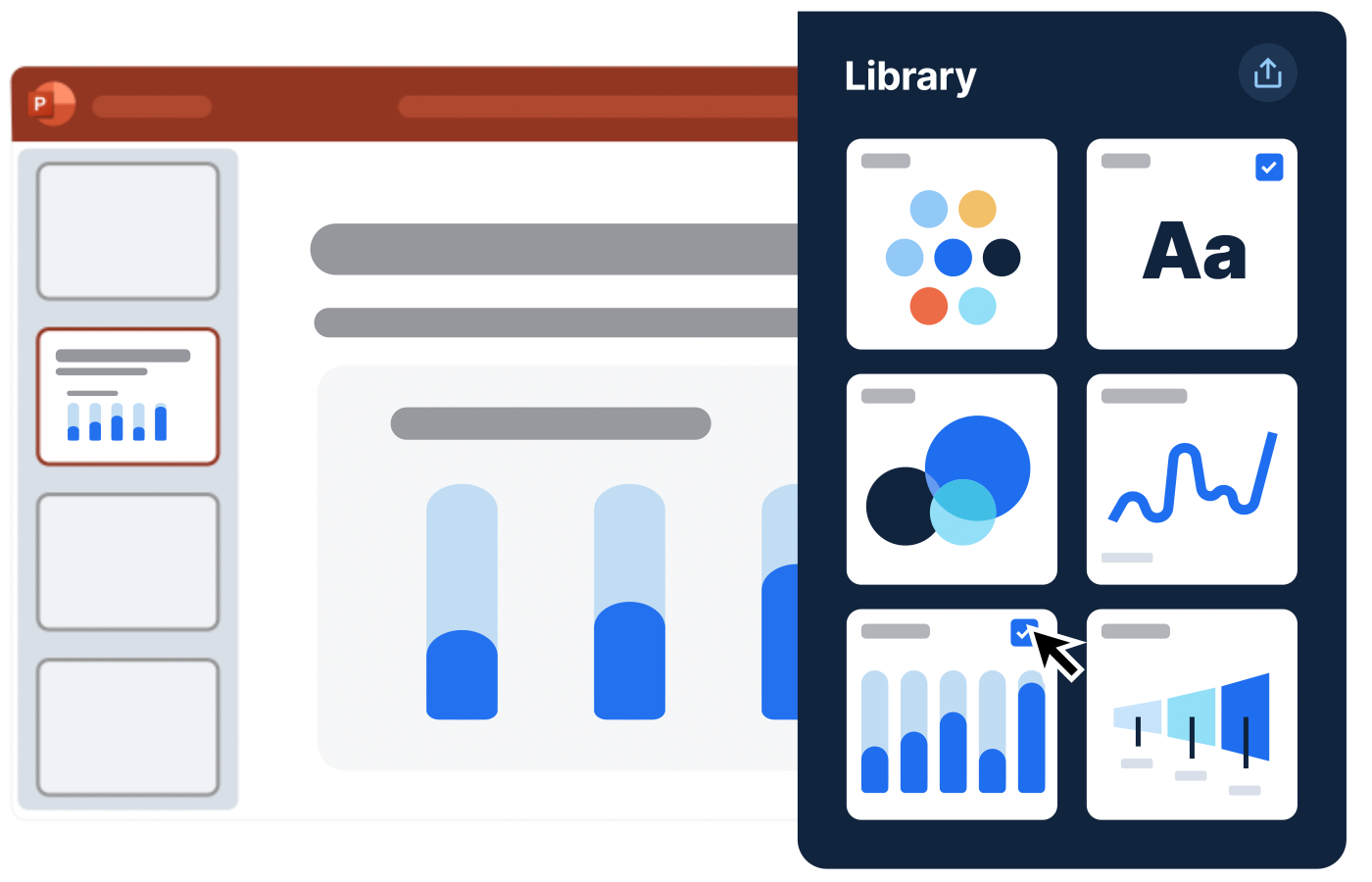The Challenge of Rolling Out a New Brand
Brand refreshes are highly visible. Whether you’re rebranding after a merger, going in a new direction, or modernizing your firm’s identity, there’s pressure to get it right and do it the first time.
The challenge is that behind the scenes, rolling out a new brand often means dealing with operational bottlenecks. You’ve got hundreds, maybe thousands, of templates, decks, spreadsheets, and branded documents & assets scattered across folders, across teams, and they all need to be updated.
Manually updating every logo, font, and color scheme is almost impossible to do effectively at scale.
At the same time, there’s always the expectation of a rapid rollout. The new brand should appear everywhere, and it should be simultaneous. However, analysts are still pulling from last year’s templates, managers are reusing outdated content, and suddenly, your outdated client-facing materials are all over the place.
That’s chock-full of risk when it comes to trust, credibility, brand equity and how people outside the organization perceive your firm.
Common Pitfalls During a Brand Refresh
Many teams struggling with executing their brand refresh when organizations don’t plan for what happens after the style guide is published. Here are a few common issues:
Inconsistent Use of Logos or Fonts
Teams often work from saved versions of decks or models that predate the brand update. That means old logos, outdated fonts, or incorrect color palettes can appear in live documents without anyone noticing.
Legacy Templates Resurfacing
Even after you’ve distributed new templates, outdated versions tend to resurface, especially when your people are in a rush. That leads to inconsistent visuals across key deliverables.
Brand Teams Becoming the “Brand Police”
Without the right tools, your brand or marketing team becomes the bottleneck. They’re stuck fielding template requests, reviewing decks manually, and flagging errors slide by slide. It’s not scalable, and it’s not what they were hired to do.
How Macabacus Solves These Problems
Macabacus simplifies brand enforcement by using automation and integration to take the manual work and stress out of brand refreshes.
Centralize Brand Assets with a Digital Asset Management System (DAM)
Instead of emailing templates or sharing folders, you can add your entire brand toolkit to Macabacus’ Shared Libraries (digital asset management platform). Logos, approved slides, disclaimers, fonts, and bios are all in one place, accessible by all users directly from PowerPoint, Excel, and Word.
Need to insert the latest investor disclaimer? It’s just a click away. Need the correct logo for a new deck? Pull it straight from your Shared Library.
That means no more guesswork or teams from using old files, and gives everyone access to the same up-to-date assets.
Enforce Brand Standards at the Source
Macabacus lets you lock in the brand experience at the template level. You can embed branding into PowerPoint templates, Excel themes, and Word documents so that everything from color schemes to layout styles reflects your current branding. You can even update your Shared Settings to ensure consistent formatting, and Corporate Dictionary to ensure that written copy matches your firm’s tone-of-voice & terminology.
For analysts and associates, there’s no need to second-guess which template to use. For managers and execs, it means consistent, compliant materials without extra oversight.
Automatically Flag Brand Violations with Deck Check
The Deck Check feature makes quality control painless. It scans your presentations for off-brand elements like the wrong fonts or logos, inconsistent bullets, or formatting issues, and flags them automatically.
Instead of reviewing every slide manually, you’ll get a comprehensive list of what’s wrong and how to fix it in a few clicks.
Your brand team no longer has to review things reactively. Instead, they can do what they were hired to do. It also protects your brand from unintentional slip-ups.
Empower Teams Without Slowing Them Down
The beauty of Macabacus is that it works inside Microsoft 365. There’s no extra platform to learn, no need to jump between tools, and no disruption to your processes.
You can roll out new templates, update asset libraries, and apply brand rules without slowing down. Your teams can move just as fast but with a lot more consistency and confidence.
Real-World Applications
Brand refreshes happen for a variety of reasons, and Macabacus supports them all:
- Company Acquisitions: Merge branding assets quickly and unify templates across legacy teams.
- Company Mergers or Splits: Roll out new or divided brand identities without confusion or duplication.
- Strategic Rebrands: Launch a refreshed visual identity across the organization without losing speed.
- Compliance-Driven Changes: Quickly push updated disclaimers, disclosures, or legal language to all relevant materials.
In each case, Macabacus makes sure your new brand is adopted quickly, completely, and consistently.
The Business Case for Brand-Aligned Workflows
Let’s face it, your brand refresh didn’t happen just for aesthetic reasons. Whether it’s part of a broader strategy, a merger, or an effort to reposition your business, your brand is how the world sees you. If your materials don’t reflect that, the disconnect can be pretty damaging.
Macabacus bridges that gap. By automating brand compliance, centralizing your brand-related assets, and tying everything directly into Office tools, you get full control without slowing down execution.
That’s the promise of an effective digital asset management system: real-time, firmwide brand alignment without friction.
How Macabacus Can Help
Macabacus is the leading digital asset management software built specifically for banking, finance, consulting, and high-performance professional teams. With tools for presentation automation, brand enforcement, and template deployment, it helps you execute brand refreshes at scale, accurately and efficiently.
Whether you’re rebranding, merging, or modernizing, Macabacus keeps your materials aligned with your identity from day one.